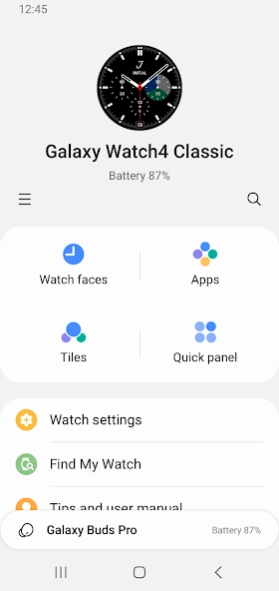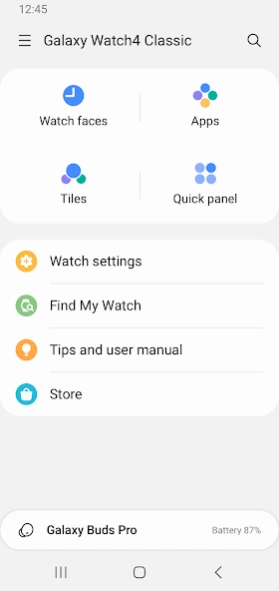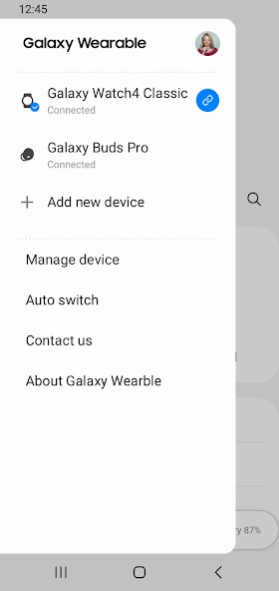Galaxy Wearable (Samsung Gear) 2.2.58.24021661
Free Version
Publisher Description
Galaxy Wearable (Samsung Gear) - The Galaxy Wearable app manages the wearable devices and gear series to phone.
The Galaxy Wearable application connects your wearable devices to your mobile device. It also manages and monitors the wearable device features and applications you've installed through Galaxy Apps.
Use the Galaxy Wearable application to set up and manage the following features:
- Mobile device connection/disconnection
- Software updates
- Clock settings
- Application download and settings
- Find my Watch
- Notification type and settings, etc.
Install the Galaxy Wearable application on your mobile device, then pair your wearable devices via Bluetooth to enjoy all of its features.
※ Settings and features provided by the Galaxy Wearable application are only available when your wearable device is connected to your mobile device. Features will not work properly without a stable connection between your wearable device and your mobile device.
※ The Galaxy Wearable application does not support the Gear VR or Gear 360.
※ only for Galaxy Buds models, The Galaxy Wearable application can be used with tablets .
※ Supported devices vary depending on your region, operator, and device model.
※ Please allow the Galaxy Wearable application permissions in Android Settings so you can use all the functions in Android 6.0.
settings > apps > galaxy wearable > permissions
※ Access permission information
The following access permissions are required to provide you with this service.
Basic features of the service can be used even if optional access permissions are not granted.
Depending on the wearable device you are connecting, the required access permissions may vary.
[Required access permissions]
- Location: To search for nearby connectable devices to connect to the Gear via Bluetooth (Android 11 or lower)
- Nearby devices: To search for nearby connectable devices to connect to the Gear via Bluetooth (Android 12 or higher)
[Optional access permissions]
* Optional permissions may be required depending on the wearable device you are connecting.
- Phone: To verify the unique identification information of devices for app updates and for installing plug-in apps
- Address book: To provide services that require account syncing by using the registered Samsung account information
- Calendar: To provide schedule syncing with the wearable device
- Call logs: To provide call log syncing with the wearable device
- SMS: To provide SMS syncing with the wearable device
About Galaxy Wearable (Samsung Gear)
The Galaxy Wearable application is a tool that connects your wearable devices to your mobile device, allowing you to manage and monitor the features and applications installed through Galaxy Apps. With this app, users can set up and manage various functions such as clock settings, software updates, notification types and settings, find my watch feature etc. To enjoy all of its features, install the Galaxy Wearable application on your mobile device then pair it with your wearable devices via Bluetooth. However, keep in mind that these features will not work properly without a stable connection between both devices. Also note that only for Galaxy Buds models can the app be used with tablets. App permissions are required for using service functionalities provided by the app. The following permissions are necessary: location (used to search nearby Bluetooth-connected Gear), nearby devices (for Android 12 or higher), storage (to transmit/receive stored files with Gear), telephone (to check unique identification information for updating apps/installing plug-in apps) contacts (for linked services using registered Samsung account info), calendar/sms/call logs which syncs events/messages/history respectively on user's watch. Supported devices may vary depending on region/operator/device model so make sure to check beforehand!
How to install Galaxy Wearable (Samsung Gear) on your Android device:
- Click on the Continue To App button on our website. This will redirect you to Google Play.
- Once the Galaxy Wearable (Samsung Gear) is shown in the Google Play listing of your Android device, you can start its download and installation. Tap on the Install button located below the search bar and to the right of the app icon.
- A pop-up window with the permissions required by Galaxy Wearable (Samsung Gear) will be shown. Click on Accept to continue the process.
- Galaxy Wearable (Samsung Gear) will be downloaded onto your device, displaying a progress. Once the download completes, the installation will start and you'll get a notification after the installation is finished.